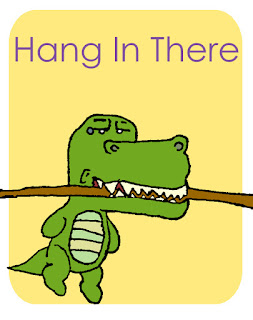Final Thoughts About Multimedia Apps and Tools
Applied Learning
Before taking this course, I took the online environment for granted, and did not fully realize what opportunities were available right in front of me.In the past, I was content with using the internet for basic things such as browser searches and social media visits, but I am now confident in my ability to create my own content instead of looking at everyone else's, and feeling like I could never do that. This course not only showed me what was available online, but also gave me the experience to apply it in my own life.
Some of the most important things I learned how to do were quickly and easily set up websites and blogs. I also learned how to create and edit videos and audio recordings using multiple web applications. I created, edited, and shared multimedia using Google apps such as Google Sites, Google Slides, Google Docs, and Youtube. I also learned how to use online photo editors such as Pixlr and PicMonkey, as well as create, edit, and upload audio recordings using Soundtrap and SoundCloud.
The thing I enjoyed most about this class is how it forced me out of my comfort zone.This was particularly true when it concerned the screencasting and voice recordings. Though I was nervous and self conscious at first, by Week #15 I felt much more comfortable in front of an online audience and I felt like I could use this new confidence to better myself. This class made me so excited about furthering my life using the internet that I decided I want to try freelance writing for a platform like BlogMutt. During Week #5 I also learned that Google Apps far outweigh Microsoft Apps in terms of user friendliness and available features. Before taking this course I was fully committed to Microsoft Office, but now I rarely use it.
Along with providing me with valuable learning experiences, this course taught me a valuable lesson about being dedicated even when things seem impossible. Throughout this course the overtime at my job was brutal, for lack of a better word. I was working 6 or 7 days per week up to 70 hours, and I really began feeling it around Week #9 when my department abruptly became short staffed. At this point I was working 12 hours per day, six days per week. After all of this, and all that I gained from this class, I was happy to catch up a little and complete my final project.
Final Project
For my final project the first thing I did was choose the type of photo story I wanted to create and I wound up choosing education. I then chose my topic by considering the two most important things to me, philanthropy and the environment. This led me to type up a story on world hunger and conserving food. After this, I collected facts from the Environmental Protection Agency and applied strategies that I already use in my own life like composting and freezing food. I also collected images from Flickr, Pixabay, and Wikimedia Commons and stored them in my Google Drive. Finally, I recorded my story using WeVideo's mic, and added in transitions and text overlays. Here is my final project: